Microsoft Word and PDF are probably the most commonly used file formats when sharing files. Sometimes you might need to scan a particular document and then send it across in editable form. In such cases, you can probably try out the Free OCR to Word app for Windows. This freeware app enables you to extract the text from scanned documents and export it to Word or save it as plain text file. You can import documents directly via your scanner interface or you can open a previously saved image file.
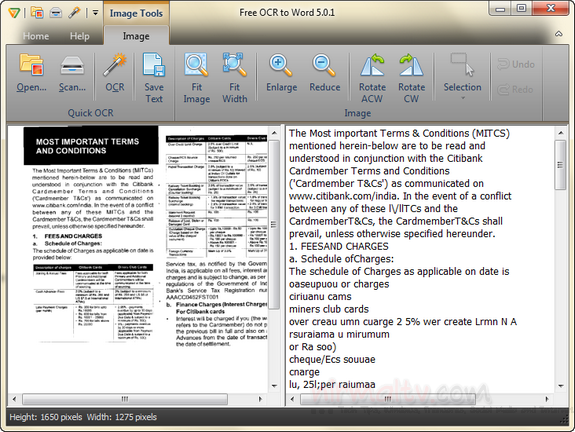
If you are scanning directly from your scanner, press the scan button and then select the options. You can set the scan format- color, grayscale, black and white etc.
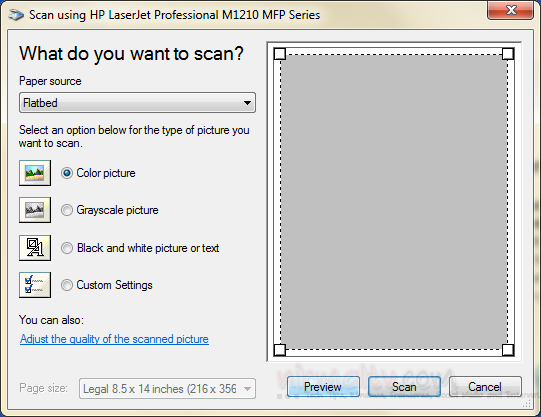
Once the document is scanned, you can click on the OCR button available in the app and it converts the text in the image into text format. You can either save the text directly as text file or as a word document.
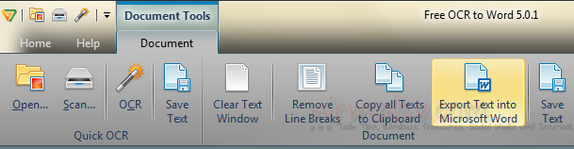
You can preview the OCR results and also edit the text before saving. The text recognition engine looks pretty good, but it is really based on the quality of scan and how clear the actual image or document is. Depending on the layout and formatting of the original document, you may need to perform some minor editing.
Download Free OCR to Word
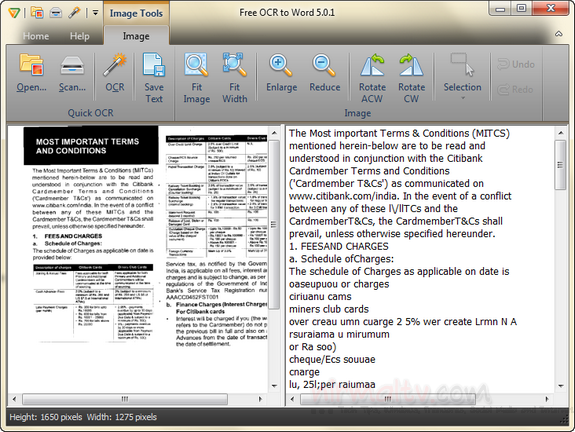
If you are scanning directly from your scanner, press the scan button and then select the options. You can set the scan format- color, grayscale, black and white etc.
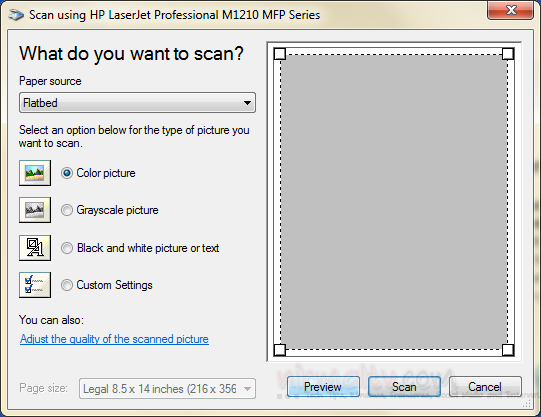
Once the document is scanned, you can click on the OCR button available in the app and it converts the text in the image into text format. You can either save the text directly as text file or as a word document.
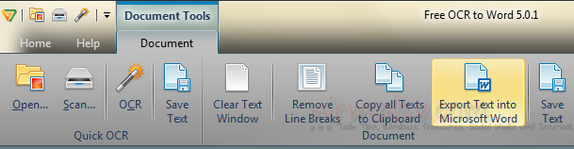
You can preview the OCR results and also edit the text before saving. The text recognition engine looks pretty good, but it is really based on the quality of scan and how clear the actual image or document is. Depending on the layout and formatting of the original document, you may need to perform some minor editing.
Download Free OCR to Word
